The Loyalti Merchant Dashboard provides data specific to your business and your customers. Here's how to get access to this data and use it to improve your business.
Tip: To use the functions of the Merchant Dashboard described below, you must use a laptop or desktop computer, such as an Apple Mac or a Windows machine with a standard web browser such as Chrome, Safari, Firefox, or Microsoft Edge.
The Loyalti Merchant Dashboard includes comprehensive information that you can use to improve your business performance and bring your customers back for more. Here are some of the types of analytical data that our system provides to you:
STORE FILTER
- Activity Per Location: Information is provided about each of your locations, and the information listed below can be accessed per location and per business account. If you have multiple franchise locations or multiple stores, you can see data specific to each of your stores.
The Store Filter function can be seen at the top of the screen, as seen in this image:
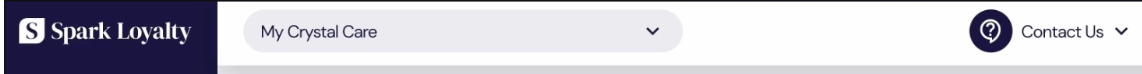
DATA DISPLAY SCREEN
The primary data display screen (the right pane) is where you can find comprehensive data about your business activity, your shopper's activities and additional analytics information. If you do not see the data charts, click on Dashboard to access the analytic functions.
Here are some of the pieces of data available on main data display screen:
- Shopper Check-in Data: Information is provided about all shoppers who have come to your business. This information can be analyzed and displayed on a daily, weekly and monthly basis, and allows you to understand shopper behavior over time.
- Shopper Rewards: Information is provided about all shoppers who have received potential rewards from your business. This information can be analyzed and displayed on a daily, weekly and monthly basis, and allows you to plan to have appropriate rewards available for shoppers who may wish to redeem rewards.
- Insights: On the right-hand column are listed useful insights into your business activity, including the busiest time of day, the slowest time of day, and any special events that have occurred to propel your business in a positive direction.
A screenshot of the Loyalti Merchant Dashboard can be seen below:
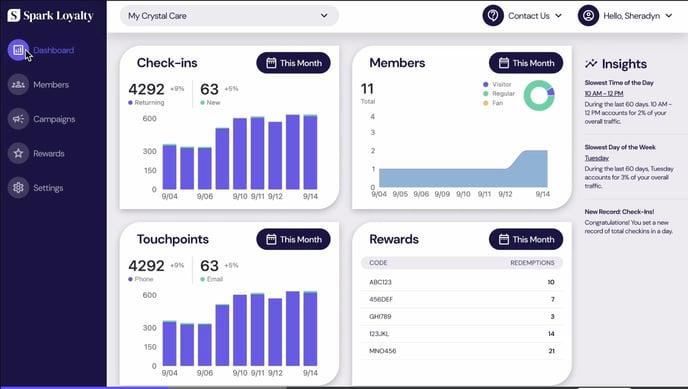
Tip: All businesses that use the Loyalti system have access to the Merchant Dashboard. Available functions will be different depending on your Service Level.
